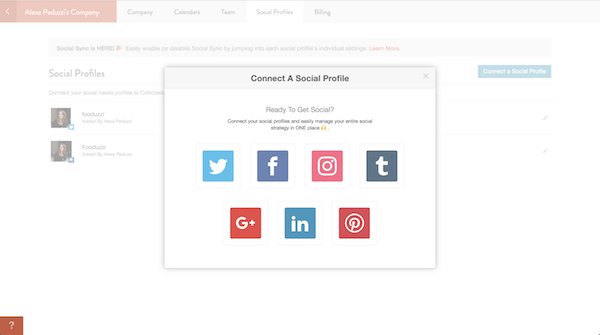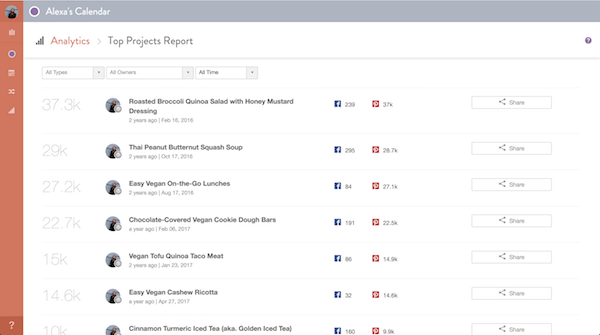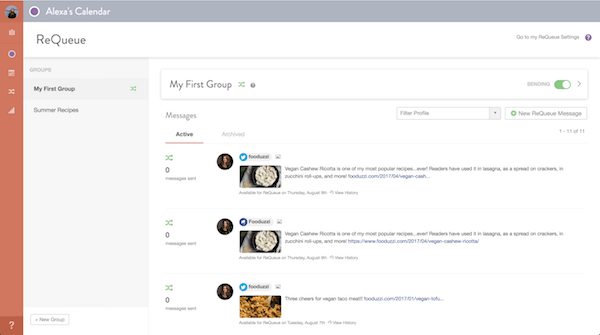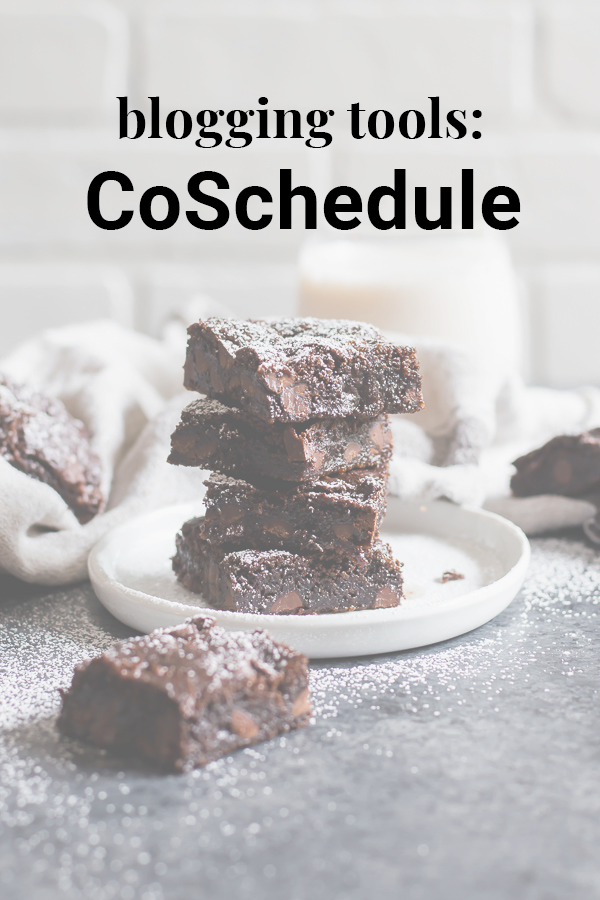
Okay, guys. This is a start of a new series on Fooduzzi all about the blogging tools that help make my business run!
I’m slowly (slooooooowly) figuring out this whole running a blog as an online business and omg how do I even keep my head on straight thing.
It’s tough. It’s crazy. It’s the best thing ever. And…it’s slightly embarrassing.
Is that weird? When people ask what I do, I pause, start laughing and go, “I’m a blogger?” Yes, I answer with a question.
Truth is: I really shouldn’t be embarrassed. It’s a freaking dream come true that I get to write for a living. That I get to make plant-based food for a living. That I get to connect with amazing brands and readers from across the world for a living.
Blogging is awesome, but it takes a lot of work. Luckily, I’ve found some tools that have made it a whole heck of a lot easier. And that’s what our focus is today!
Why CoSchedule has literally changed the way I blog
Okay. I’ve been using CoSchedule for approximately a month, and I can already tell that it is one of the very best things I’ve ever spent money on for my blog.
It took me a while to commit to using the tool (“but I’m a paper-and-pencil kind of girl!”, “it’s too expensive for me right now!”), but the value its given me in just a month is well worth the yearly price tag.
Let’s dig into some of my favorite parts about CoSchedule, shall we?
Social scheduling within the post editor is literally life-changing
My single favorite thing about CoSchedule. If you follow me on social media at all (@fooduzzi), you’ll know that I’m…consistently inconsistent.
That’s because I secretly hate social media. I just don’t have the mental capacity to strategize the promotion of my recipes. Plus I’m just not a great marketer.
But it’s 100% necessary for a blog to grow, so I have been begrudgingly sharing content on my social channels when I remember to do so.
Not any more. CoSchedule’s WordPress plugin lets me schedule multiple social posts for whenever I want as I’m writing my post. I sometimes have the attention span of a goldfish, so it totally makes my life easier when I’m able to schedule all of my social updates while my post and recipe are still fresh in my mind.
PLUS. It integrates with everything. Right now, I have it integrated with my Facebook and Twitter profiles, but you can integrate with pretty much any social channel you desire!
Top project analytics helps me when I’m all, “what do I even share today?”
So scheduling social updates while you’re writing your new posts is all fine and dandy, but what about your old posts?
CoSchedule has that covered.
One of my biggest problems with social media is that I just don’t know what to share. I typically go to my recipes, scroll through, and share whatever jumps out at me.
With their Top Project Analytics, I can find my most popular posts and schedule them straight from CoSchedule. I don’t need to hop to a million different blog posts in order to get my social channels rockin’ for the week. I can easily skim through the list to find my top post performers and schedule updates with a few clicks.
ReQueue is a social media-hater’s best friend
I think the reason I’m so anti-social media is because posts have a very limited lifespan (with the exception of Pinterest, of course).
I share a social update, people like / click / comment, and then they (and I) forget about it in about 20 minutes.
CoSchedule’s ReQueue function reminds people because it automagically re-schedules your social posts for some time in the future.
You can set time limits, you can set quantity limits, you can set date limits…it’s super customizable, yet it does most of the work for you.
I’m just starting to play around with it, but I think I’ll have groups for certain times of the year (summer / fall / winter / spring) and then groups for trendy keywords (taco tuesday / meatless monday).
You can customize your groups however you want and then as you’re sharing a social update, you can add the social update to whatever ReQueue group you want. It’s so slick!
One of the best teams I’ve ever worked with
I’ve been in customer support in the past, and it’s tough. It’s not always easy to be helpful, encouraging, and pleasant.
That said: everyone on the CoSchedule team has been amazingly helpful.
They send awesome, supportive emails with actionable tips and tricks for you as you’re first starting out. They let you schedule calls with a Customer Success Member so that they can answer any specific questions and go over some important features based on your needs.
I’m just super impressed with the CoSchedule team, and I couldn’t let that go unsaid. It makes a huge difference with a tool with this many features!
I adore CoSchedule, and I think you really will, too!
If you want to try it out for yourself, here’s a referral link. You can get a 14-day free trial, and definitely dig into as much as possible in that time.
Once I hunkered down and committed to my trial, I knew CoSchedule was for me within the first day. Yep. Total game-changer!
Now a question for you! What’s the #1 blogging / organization tool you can’t live without? Seriously. My wacky, distraction-prone brain wants to know.
[Note: All links to CoSchedule above are referral links, which means that I get a small discount for the tool if you click and decide to sign up under that link. Don’t worry, it won’t cost you anything extra. If you’d rather check CoSchedule out without using the referral link, feel free to Google “CoSchedule” on your own!
Also! I get a discount off of the tool for writing this review.]